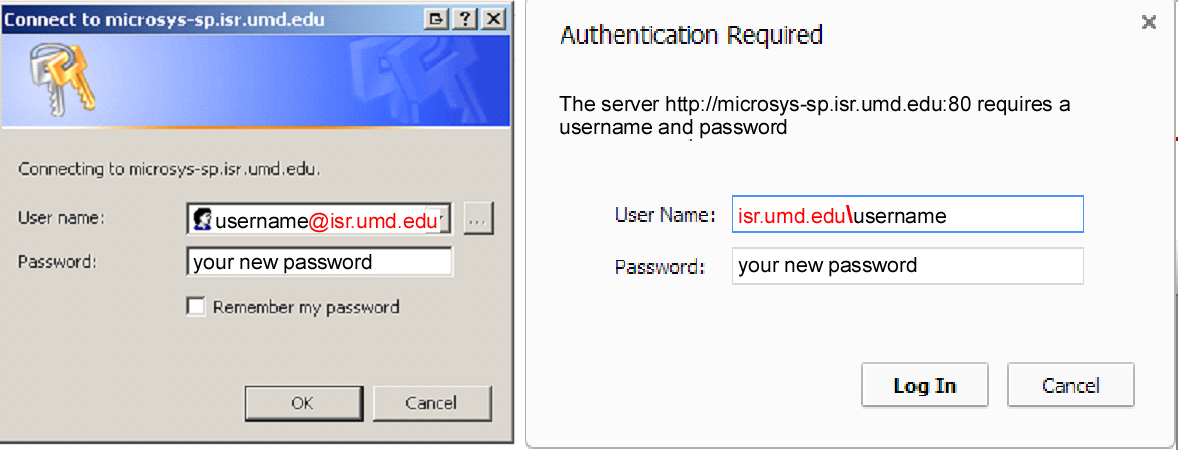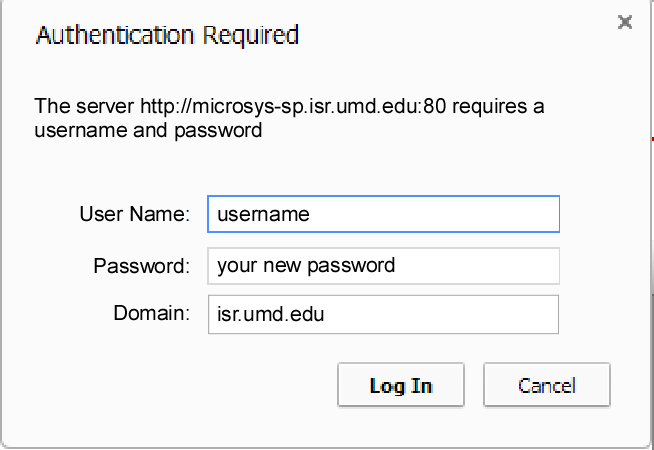| MSI Site Access - Directions, Continued
With your ISR login and password, you are ready to log in to the MSI site. Go to the MSI home page (http://microsys-sp.isr.umd.edu/).
----------------------------------------------------------------------------- At some point, you will want to set up your profile. Click below for instructions. -----------------------------------------------------------------------------
--> Some notes if you have difficulty logging in. <-- When you go the the MSI homepage, it will present a login window of some type.
If the login box has two fields, like shown above, then type in your user name like this:
If the login box has three fields, like shown above, then fill the fields in like this: You should now find yourself on the MSI home page (http://microsys-sp.isr.umd.edu). At some point, you will want to set up your profile. Click below for instructions. If you are not now on the MSI homepage, click below. 
|
Related Pages Setting your ISR password (done one time only). Password help, including re-setting your password because you forgot it. MSI login or site help. Go to the MSI homepage. Troubleshooting for the MSI homepage. MSI profile setup instructions.
|
|
|
©2013